IMPERO SOLUTIONS
Remote Workstation Security Resource Hub
Security resources for remote workers, remote workstations and organizations with remote workforces

With remote work being the new normal, organizations are having to urgently adapt. Setting up infrastructure quickly and securely to support users and devices is an overwhelming task for IT departments and support staff.
When using remote technology tools to enhance digital productivity, it's important to know that your networks, devices, and users are secure.
Below is a centralized resource hub for you and your organization to help you navigate how to deploy a remote workforce and the remote support tools that can help.
We have divided this resource hub into a few categories, as seen below.


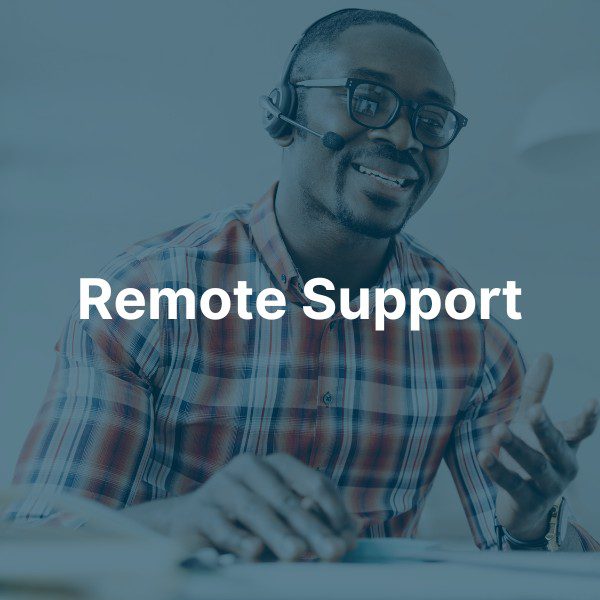

IT Best Practices
With the coronavirus looming, remote work is expected to sharply rise, but that presents cybersecurity threats that many organizations and their IT departments aren’t fully prepared for.
Managing vast networks of devices, vendors, users, and potential cyberthreats is a big job, but in our global business environment, it’s more important than ever for IT administrators to understand how to keep networks secure.
Below are a few guides and best practices to keep in mind when using secure remote access.

8 Must-Have Remote Desktop Features
Remote connections are more important than ever as workplaces become more distributed - however, these connections have become a common target for hackers.
Most of the basic remote access tools like RDP and VNC are vulnerable to flaws and exploits. Popular tools like TeamViewer and LogMeIn also have weaknesses which can put your business at risk. Learn about the 8 essential capabilities your remote access software should have to keep your business network secure:
- Centralized authentication
- Advanced access control
- Application whitelisting
- Closed user groups and secure deployment packages
- Secure tunneling
- Flexible configurations and integrations
- Centralized dashboard
- Robust logging
Download our 8 Must-Have Remote Desktop Features Guide to learn more.
10 Remote Access Errors to Avoid
Remote access has grown in importance, and as a result has become a target for malicious actors looking for ways to infiltrate networks. Cybercriminals know how to exploit the mistakes and errors in the way remote access is used.
Learn about 10 common misconfigurations that can make remote access not just slow, but susceptible to cybersecurity risks. Here, we'll cover the best practices for network security, access controls, authentication and more.
We'll cover the 10 common remote access errors to avoid, including:
- Using a VPN when you should be using remote access software
- Leaving unnecessary ports open on your firewall (RDP, VNC, etc.)
- Forgetting to secure LAN based communications
- Granting overly broad access to remote users - both vendors and internal users
- And more!
Download our 10 Remote Access Errors to Avoid Guide to see how a secure solution can work for your organization.
VPN vs. Remote Access: How to Keep your Network Secure
Whether it’s used to let employees work remotely or for site-to-site connections between offices, most companies use a virtual private network (VPN). But does a VPN provide the security you need?
Lately, VPNs have become prime targets for hackers. Even if your company has excellent security, a single flaw can allow an attacker to bypass the defenses and wreak havoc.
In this content series we'll help you determine whether a VPN is the best solution for remote connections. We'll discuss some common concerns around VPN vulnerabilities:
- It’s complicated to administer, protect, and set policies for your VPN architecture.
- You need to access devices that are isolated or kept off the network.
- Your IT team needs to support remote workers on shared or open networks.
- Sometimes you want to limit vendor access to a specific application or device.
Download our VPN vs. Remote Access checklist to see how a secure solution can work for your organization.

Remote Workstation Tools
We are in a position to help companies scale up their ability to support remote employees, while protecting and securing their networks.
In the past years, we have taken action to offer support for those dealing with pandemic-related challenges, including reducing our subscription terms so they are more flexible and allow for short-term coverage.
Global changes in recent years are affecting all types of organizations, large and small, across every industry. For those with the ability to setup remote working opportunities, there are a few tools that will help smooth the transition for your organization and your workforce.
Learn more below, about the remote work tools that Impero Connect can provide.
Impero Connect OnDemand
With Impero Connect OnDemand, you can provide secure remote support over the internet. Fast connections, unrivaled security and an easy-to-use interface make Impero's OnDemand service the right choice for your support needs.
Having over 30 years of experience securely connecting people to remote devices, Impero has the tools you need to protect the health of your organization and the security of your systems.
Start your FREE trial of Impero Connect OnDemand today or read more about this deployment.
Impero Connect Professional Services
Businesses depend on their vendors for experienced, personalized support. From implementation to training, to configuration and updates, Impero provides exceptional support every step of the way.
Learn more about Impero Connect Professional Services.
Remote Support
We know organizations like yours are looking for ways to support a growing number of remote employees. From the largest corporations to convenience stores down the street, everyone is wondering how to support remote workers and keep their devices protected.
With so many unknowns, you don’t want to be worried about whether or not your networks, devices, and users are secure. You want to focus on making sure both your workforce and your organization are protected in every way.
Below you can find some helpful resources to get you started with remote support and securing remote access.

Securing Remote Access: Basic and Advanced Strategies
Remote access is one of the most common methods of corporate network, e-commerce, and point-of-sale attacks — and experts predict this trend will only increase. Companies that use basic tools like Microsoft's Remote Desktop Protocol (RDP) are especially vulnerable.
In this content series, we review the basic security practices every business should follow, before diving into the advanced methods IT professionals take to ensure security at every stage of a remote access session:
- Protection of endpoints and encrypting remote connections
- Sophisticated authentication solutions and identity management
- Role-based authorization with granular user permissions
- Robust and secure logging features for auditingOrganizations should be looking for an RDP alternative with more advanced secure remote access capabilities for a range of computers, devices and platforms.
Download our Securing Remote Access: Basic and Advanced Strategies workbook to learn more.

Security Tips and Resources
Evaluate VPN Use Cases
- CISA Recommendations for VPN Security During Coronavirus Outbreak
- When VPN is a Vulnerability
- VPN Alternatives
- Checklist: VPN vs Remote Access
Avoid Freeware Remote Access Tools Like VNC and RDP
- Avoiding RDP Exploits with Secure Remote Access
- Is VNC Better than RDP?
- FBI Recommends Businesses Find Alternative to RDP
- How to Protect Against RDP Hacks
Vendor and third-party risks
- Vendor Access Risk Management
- Application Whitelisting: How it Works
- Why Third-Party Risk Management Has Never Been More Important - DarkReading
Remote Access Security for Businesses
- Remote Work and Coronavirus: 4 Essential Tips
- Coronavirus Effect on Cybersecurity: How CISOs Should Prepare - CISO Magazine
- IT Admin's Guide to Remote Cybersecurity
- Preparing for Large-Scale Remote Working in the Wake of COVID-19 - IT Security Guru
Be Careful Using Exploitable, Costly Remote Access Tools like TeamViewer and LogMeIn
FAQ on Securing Your Remote Workstation with Impero Connect
Start your free trial of Impero Connect. No credit card is required. You will have access to the Impero Connect Portal and the ability to create up to four additional user accounts. You will also be able to download the Impero Connect Host – to install on target computers and devices – and the Impero Connect Guest – the desktop app for users who want full-featured remote control. We will check in with you to make sure you have the components you need to have a great trial.
Our customers have extremely high security requirements. Impero Connect exceeds industry standards with: 256-bit AES encryption, centralized multi-factor authentication, integration with Directory Services, and complete logging with customizable audit trails and full session recordings. Impero also gives you granular control over all user permissions, closed user group license keys and lets you create access parameters for specific end users or devices.
- Remotely monitor machines and devices
- Communicate with end users through chat
- Send and retrieve clipboard content
- Transfer files with two-way drag-and-drop, delta transfer and crash recovery
- Conduct collaborative remote control sessions with colleagues
- Use marker mode to create screen annotations
- Execute common Windows functions
- Lock the end user's keyboard and mouse
- Restrict applications and close displays for privacy
- Customize and share hotkeys
- Share screens with customers
- Notify end users of restart, log-off, lock and shutdown
Impero Connect offers broad platform support so you can have a single solution to manage access to the widest array of end-user machines and embedded technology possible. Supported platforms include:
- Windows - Impero supports current and legacy versions of Windows and Windows Server.
- Linux - Impero supports a broad array of Linux servers and devices - including embedded and unattended systems.
- Mac - Impero Connect gives you the tools you need to support Mac users and BYOD initiatives.
- iOS - the Impero Connect OnDemand service allows a support technician to view the entire screen of an iOS device from a browser based console in the Impero Connect Portal.
- Android - support Android devices from the Impero Connect Portal through an integration with one of Impero's technical Partners. A wide array of Android devices, tablets and phones are supported by our Partner.
- Windows Mobile & CE - support legacy devices running Windows Mobile or Windows CE from the Impero Connect Portal through an integration with one of Impero's technical Partners.
- Toshiba 4690 - Impero offers the only complete remote control authorized by Toshiba for use with 4690 retail point-of-sale systems.
For more information on our cross-platform support and the benefits of consolidating your remote access tools, click here.
We offer Impero Connect through a subscription as well as offering perpetual licenses. For more information on pricing please visit our pricing page on our website.
Ready to Work from Home with Enhanced Security, Efficiency & Flexibility?


